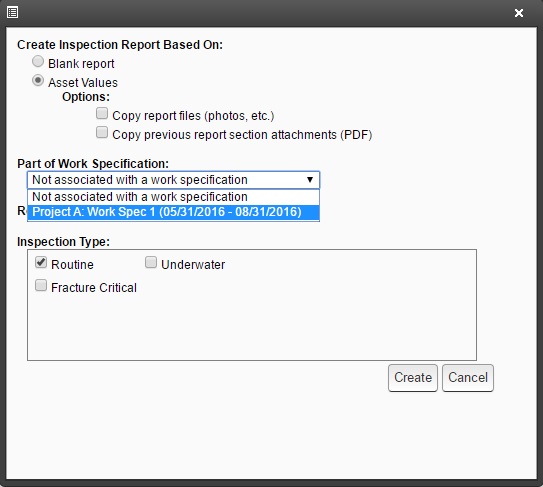Manage Project Security Definitions
Agencies that utilize the Projects feature of AssetWise Inspections have additional project-related security options that can be managed for each user group assigned as a Prime, Sub, Work Spec access level. These settings will override the default project-related security options on the Manage Roles page in the Administration module.
The three different levels of a project, work specification, and supplemental work specification each have security settings for roles:
- Project Access Level – The Project Access Level dropdown determines the role's access to the overall project. Full Control allows the role to edit the project while Read Only allows the role only to view the project.
- Work Specification-Level Role Security – The Work Spec Access Level dropdown determines the role's access to the project's work specifications. Full Control allows the role to edit the work specifications while Read Only allows the role only to view the work specifications.
- Supplemental Work Specification-Level Role Security – The Supplemental Work Spec Access Level dropdown determines the role's access to the project's supplemental work specifications. Full Control allows the role to edit the supplemental work specifications while Read Only allows the role only to view the supplemental work specifications.
- Can Link Reports To Work Specs – Checking the Can Link Reports to Work Specs checkbox allows the role to link the report to a work specification when creating a new inspection report.
Once security settings are defined, select the Save button in the top right corner of the screen to save selections.
Link Project to New Inspection
In order for an inspection report to be linked to a project, the user must tie the report to a work specification when creating a new inspection report:
Using the Part of Work Specification dropdown, the user can select the project and work specification to which to tie the new inspection report. This option will only appear if the selected asset is part of a project.